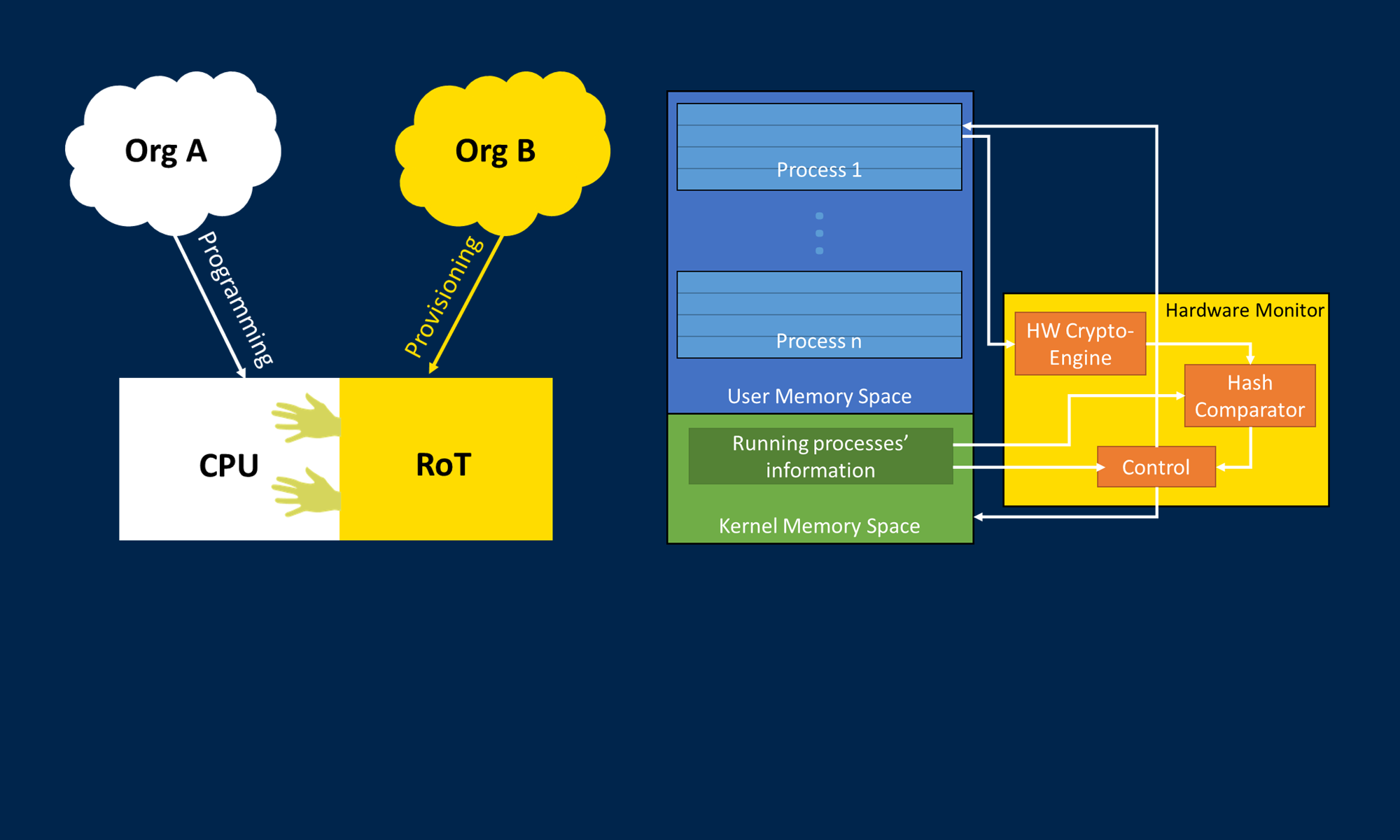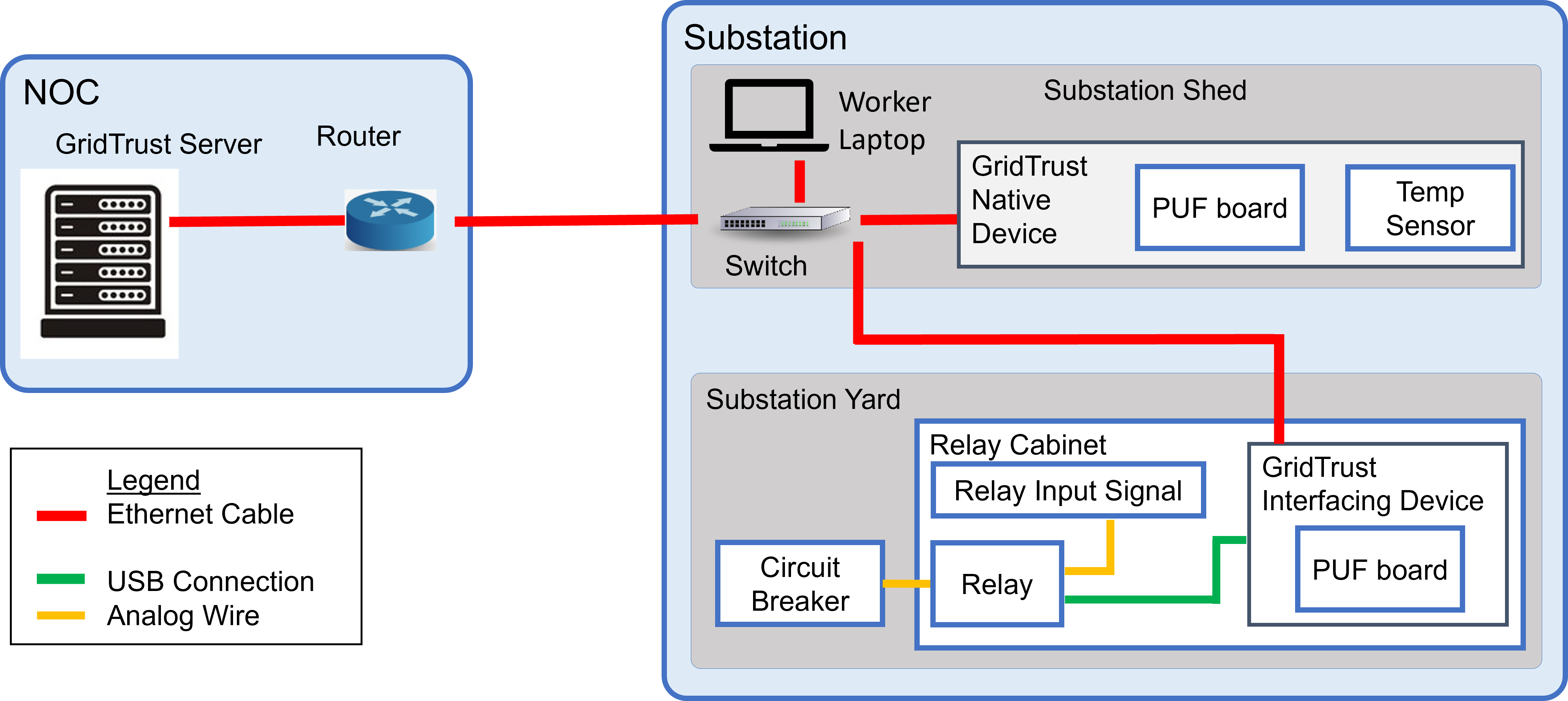Running GridTrust
It is assumed that prior to running you have finished set up for the server, the native device, the interfacing device, and the two PUF boards.
Starting
1. Start the server
-
-
- Run the startup.sh file on the server machine
- Adjust the file paths if required for your implementation
- Run the startup.sh file on the server machine
-
2. Start the native device
-
-
- Connect the PUF board and the temperature sensor to the native device computer
- Start the client program
sudo "/path/to/rust/folder" cargo run
-
3. Start the interfacing device
-
-
- Connect the PUF board and the relay to the interfacing device computer
- Start the client program
sudo "/path/to/rust/folder" cargo run
-
Changing Update Type
The postgres database on the server controls which update type is allowed. Access the database and run one of the below three commands to change between a local update (worker directly puts files onto the target device), remote update (server pushes the update files), or none (no update scheduled/allowed). A change of update type requires the server to be restarted to take effect.
UPDATE updatetype SET updatetype='Local';
UPDATE updatetype SET updatetype='Push';
UPDATE updatetype SET updatetype='None';
Changing Update Files (Locally)
If the update type is set to local, the new update files must be placed on the target device in the following location:
/local_updates/
Changing Update Files (Remote Update)
If the server is providing the update files, the new update files for a device must be placed in the following corresponding location on the server:
/update_files/tempsensor/
/update_files/relay/